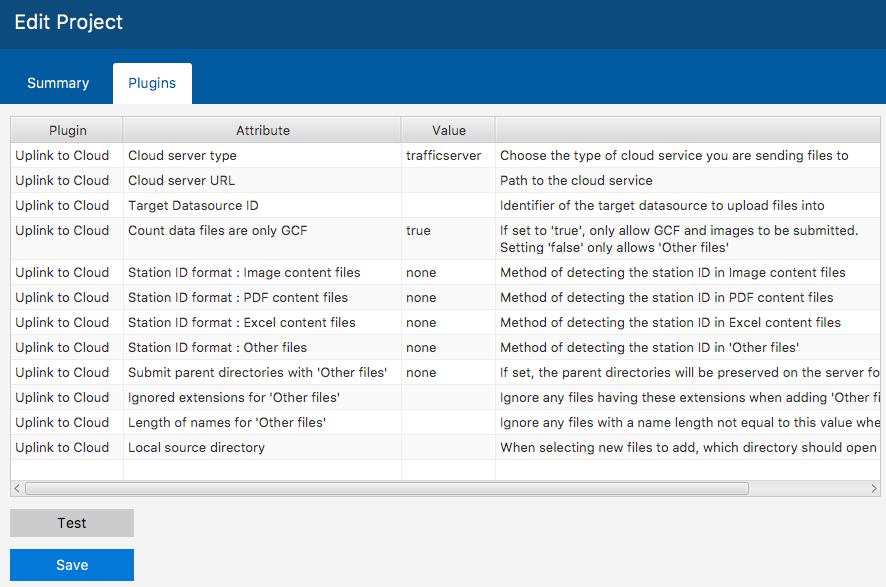Edit Project
Use this to edit the information of a project
- Use the Title field to set the title of the project
- Use the Date field to set the starting date of the project
- Use the Client Name field to set name of the client
- Use the Client Email field to set email of the client
- Use the Client Project ID or Purchase Order field to set the ID or purchase order of the client project
- Use the My Project ID field to set the ID of your project
- Use the Coordinates field to set Latitude and Longitude of the project
- Use the Description field to set description of the project
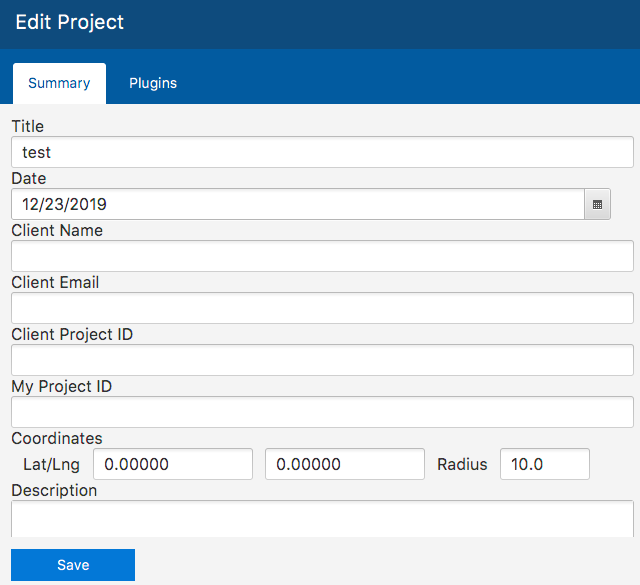
Plugin Attributes
Use the Plugin Attributes to change the attributes of any plugin used in this project. When editing the cell in the table document you need to double click the cell