Workbench Toolbar
Access operations to add or remove files in the Workbench
| Command | Icon | Reference |
|---|---|---|
| New |
Create a new file 
|
Create New File |
| Add |
Add files. First click the add icon, then find the file and click open 
|
|
| Cloud |
Import a file from the cloud 
|
Import From Cloud |
| Duplicate | ||
| Delete |
Delete File in the project 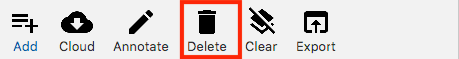
|
|
| Clear |
Delete all files in the project 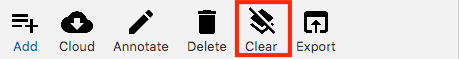
|
|
| Export |
Export files in the project. 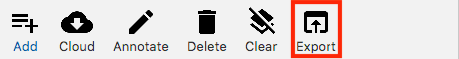
|
Export Files |
| GC Traffic |

